Comcast Travails...
I thought I’d update everyone on my technical problems.
I am back on the net using the COMCAST server. I’m just not happy with the current arrangement.
During the past 18 months I’ve been spoiled by the compatibility of Adelphia service with a wireless modem I purchased back in April of 2005.
 This modem has made it possible for me to work on the net both upstairs and downstairs using two different laptops one of which was hooked by Ethernet line and a newer one working wirelessly.
This modem has made it possible for me to work on the net both upstairs and downstairs using two different laptops one of which was hooked by Ethernet line and a newer one working wirelessly.A Comcast contractor came out to the house on Tuesday a week ago and got me back on the net in about 10 minutes. At the time we tested both computers using the Ethernet feed and they both worked just fine.
After the contractor left I tried to use the newer laptop wirelessly and it wouldn’t work. Then I tried to use the older laptop with the Ethernet and it wouldn’t work either.
I discovered then that I could get the newer laptop to work with the Ethernet.
So I called Comcast’s 800 number hoping someone could remotely fix the problem. After about 45 minutes of trying to work on the problem with a remote technician we finally gave up.
Since then I’ve discovered I can make either computer work in either a tied Ethernet mode or a wireless mode but I can’t get them both to work at the same time. By “reinitializing” the modem I can get which ever one I want to use at the moment to work.
I’ve been fooling with this problem for a week now and I think I understand now why it won’t work the way I want it too…which of course I had figured out before..that being Comcast only allows my modem to recognize one computer at a time.
Cable companies are allowed to regulate the modems their customers use. When Comcast finally allowed my modem to use their server a week ago they changed its default configure setting from RG to CM. In the CM configuration file they control the access rules..noone for instance can set up a Wi Fi hotspot without their permission. In the RG configure setting the user can change settings within the modem. I spent four hours this evening trying to change internal modem settings to get it to accept the second computer to no avail.
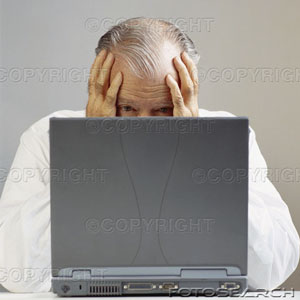 All it would do was switch to the other laptop when I tried to reset it.
All it would do was switch to the other laptop when I tried to reset it.So I’m going to talk to them one more time. They told me before that if I would just rent one of their wireless modems the problem would be fixed. This time if they can’t fix it I’m going to switch to FIOS..



1 Comments:
I think they have these types of "problems" planned and built into their systems so that they can force-feed you use their services and equipment and as such collect more feees from the customers.
Post a Comment
Subscribe to Post Comments [Atom]
<< Home